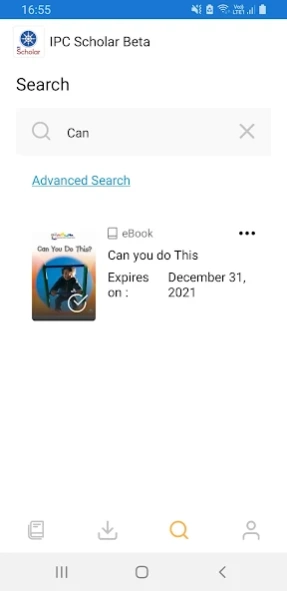iPC Scholar 3.0 1.1.5
Free Version
Publisher Description
iPC Scholar 3.0 - A Superior Delivery Platform Digitally Disrupting the Publishing Industry.
iPC Scholar is a cloud-based, content-agnostic platform designed to cater to a wide spectrum of journal and e-book publishers, education providers, and other types of enterprises outside the STM realm. Impelsys offers customers a single branded platform to deliver their content in a variety of formats. As a key differentiator, Impelsys highlights its microservices architecture, allowing for flexibility and scalability in building and maintaining custom versions of the online publishing platform.
IPC Scholar 3.0 is a leader in providing electronic content delivery solutions to the global publishing market, helps its clients compete, evolve, and grow in an increasingly complex marketplace. Some key features of IPC Scholar 3.0 apps are Online/Offline Reading, Personalised Bookshelf, Bookmarking, Highlighting, Notes, etc.
For more information, please visit www.impelsys.com.
About iPC Scholar 3.0
iPC Scholar 3.0 is a free app for Android published in the Teaching & Training Tools list of apps, part of Education.
The company that develops iPC Scholar 3.0 is iPublishCentral. The latest version released by its developer is 1.1.5.
To install iPC Scholar 3.0 on your Android device, just click the green Continue To App button above to start the installation process. The app is listed on our website since 2024-04-04 and was downloaded 1 times. We have already checked if the download link is safe, however for your own protection we recommend that you scan the downloaded app with your antivirus. Your antivirus may detect the iPC Scholar 3.0 as malware as malware if the download link to com.impelsys.ipcscholar2 is broken.
How to install iPC Scholar 3.0 on your Android device:
- Click on the Continue To App button on our website. This will redirect you to Google Play.
- Once the iPC Scholar 3.0 is shown in the Google Play listing of your Android device, you can start its download and installation. Tap on the Install button located below the search bar and to the right of the app icon.
- A pop-up window with the permissions required by iPC Scholar 3.0 will be shown. Click on Accept to continue the process.
- iPC Scholar 3.0 will be downloaded onto your device, displaying a progress. Once the download completes, the installation will start and you'll get a notification after the installation is finished.